เกี่ยวกับ Red Machine Technology Keyboard Theme
Red Machine Technology Keyboard Theme อัปเดต
Customize your keyboard with colorful keyboard theme and enjoy smart typing with more fun. This keyboard theme is a new free keyboard theme which will make your device looks stylish and amazing. Don’t miss this unique theme with beautiful background, now it is available for FREE! This theme only works with Touchpal keyboard installed on your phone.
?Our keyboard theme is an awesome theme with colorful keys and background. Don’t miss to experience this cool keyboard theme, which will amaze you, since it is designed for a immersed experience while you are typing. Download it and enjoy your trip of themes right now. This keyboard is suitable for almost all SMS or Messenger apps and it will give you a faster and smoother keyboard experience.
?How to use this keyboard theme?
Notes: This keyboard theme only works with our keyboard engine.
1) Download the theme from Google Play Store and click the open button.
2) Download our keyboard app from Google Play Store. If you have installed keyboard in your phone, please click ‘APPLY’ button.
3) After keyboard applied, this beautiful theme will automatically install on the phone. Open a dialog box and enjoy smart typing with this keyboard right now.
? Features of keyboard
Cloud prediction: Enhance next word prediction and other predictions by cloud computing to understand you and type faster.
Contextual Prediction: Most powerful error correction: auto-correct mistyping, spelling errors and capitalization automatically.
T9+ keyboard: A good choice for those who don’t use gesture typing or swipe typing to type faster.
Support more than 150 languages, easily switch between multiple languages.
Thousands of free Emoji, GIFs, Emoticons, stickers and text face(ʘ‿ʘ), express yourself freely.
2000+ colorful themes and DIY themes to personalized your unique keyboard as you want. Set your personal photo as keyboard themes.
Dozens of different fonts and colorful fonts for keyboard.
Get beautiful keyboard theme and share it to friends right now !
ติดตั้ง Red Machine Technology Keyboard Theme APK บน Android
1.ดาวน์โหลด Red Machine Technology Keyboard Theme APK สำหรับ ApkDowner
2.Tap Red Machine Technology Keyboard Theme.apk.
3.แตะติดตั้ง
4.ทำตามขั้นตอนบนหน้าจอ
 ศิลปะและการออกแบบ
ศิลปะและการออกแบบ
 รถยนต์และยานพาหนะ
รถยนต์และยานพาหนะ
 ความงาม
ความงาม
 หนังสือและข้อมูลอ้างอิง
หนังสือและข้อมูลอ้างอิง
 ธุรกิจ
ธุรกิจ
 การ์ตูน
การ์ตูน
 การสื่อสาร
การสื่อสาร
 หาคนรู้ใจ
หาคนรู้ใจ
 การศึกษา
การศึกษา
 บันเทิง
บันเทิง
 กิจกรรม
กิจกรรม
 การเงิน
การเงิน
 อาหารและเครื่องดื่ม
อาหารและเครื่องดื่ม
 สุขภาพและการออกกำลังกาย
สุขภาพและการออกกำลังกาย
 บ้านและการตกแต่ง
บ้านและการตกแต่ง
 ไลบรารีและการสาธิต
ไลบรารีและการสาธิต
 ไลฟ์สไตล์
ไลฟ์สไตล์
 แผนที่และการนำทาง
แผนที่และการนำทาง
 การแพทย์
การแพทย์
 เพลงและเสียง
เพลงและเสียง
 ข่าวสารและนิตยสาร
ข่าวสารและนิตยสาร
 การเลี้ยงลูก
การเลี้ยงลูก
 การกำหนดค่าส่วนบุคคล
การกำหนดค่าส่วนบุคคล
 การถ่ายภาพ
การถ่ายภาพ
 ประสิทธิภาพการทำงาน
ประสิทธิภาพการทำงาน
 ช็อปปิ้ง
ช็อปปิ้ง
 สังคม
สังคม
 กีฬา
กีฬา
 เครื่องมือ
เครื่องมือ
 การเดินทางและท้องถิ่น
การเดินทางและท้องถิ่น
 การเล่นและตัดต่อวิดีโอ
การเล่นและตัดต่อวิดีโอ
 พยากรณ์อากาศ
พยากรณ์อากาศ
 แอ็กชัน
แอ็กชัน
 ผจญภัย
ผจญภัย
 อาร์เคด
อาร์เคด
 กระดาน
กระดาน
 ไพ่
ไพ่
 คาสิโน
คาสิโน
 ง่ายๆ
ง่ายๆ
 การศึกษา
การศึกษา
 เพลง
เพลง
 ปริศนา
ปริศนา
 แข่งรถ
แข่งรถ
 RPG
RPG
 จำลองสถานการณ์
จำลองสถานการณ์
 กีฬา
กีฬา
 ยุทธศาสตร์
ยุทธศาสตร์
 เบ็ดเตล็ด
เบ็ดเตล็ด
 คำ
คำ
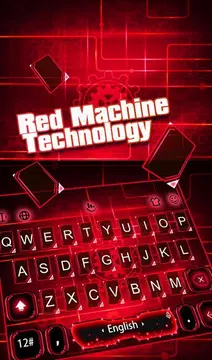
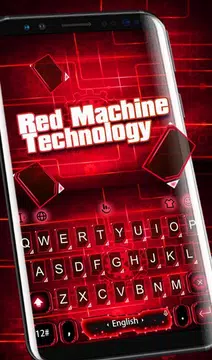

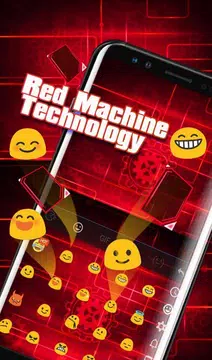
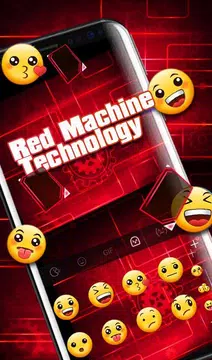

 759M+
759M+
 177M+
177M+
 2022-08-16
2022-08-16