À propos Red Machine Technology Keyboard Theme
Red Machine Technology Keyboard Theme Mettre à jour
Customize your keyboard with colorful keyboard theme and enjoy smart typing with more fun. This keyboard theme is a new free keyboard theme which will make your device looks stylish and amazing. Don’t miss this unique theme with beautiful background, now it is available for FREE! This theme only works with Touchpal keyboard installed on your phone.
?Our keyboard theme is an awesome theme with colorful keys and background. Don’t miss to experience this cool keyboard theme, which will amaze you, since it is designed for a immersed experience while you are typing. Download it and enjoy your trip of themes right now. This keyboard is suitable for almost all SMS or Messenger apps and it will give you a faster and smoother keyboard experience.
?How to use this keyboard theme?
Notes: This keyboard theme only works with our keyboard engine.
1) Download the theme from Google Play Store and click the open button.
2) Download our keyboard app from Google Play Store. If you have installed keyboard in your phone, please click ‘APPLY’ button.
3) After keyboard applied, this beautiful theme will automatically install on the phone. Open a dialog box and enjoy smart typing with this keyboard right now.
? Features of keyboard
Cloud prediction: Enhance next word prediction and other predictions by cloud computing to understand you and type faster.
Contextual Prediction: Most powerful error correction: auto-correct mistyping, spelling errors and capitalization automatically.
T9+ keyboard: A good choice for those who don’t use gesture typing or swipe typing to type faster.
Support more than 150 languages, easily switch between multiple languages.
Thousands of free Emoji, GIFs, Emoticons, stickers and text face(ʘ‿ʘ), express yourself freely.
2000+ colorful themes and DIY themes to personalized your unique keyboard as you want. Set your personal photo as keyboard themes.
Dozens of different fonts and colorful fonts for keyboard.
Get beautiful keyboard theme and share it to friends right now !
Installer Red Machine Technology Keyboard Theme APK sur Android
1.Téléchargez Red Machine Technology Keyboard Theme APK pour ApkDowner.
2.Appuyez sur Red Machine Technology Keyboard Theme.apk.
3.Appuyez sur Installer.
4.Suivez les étapes à l'écran.
 Art et design
Art et design
 Auto et véhicules
Auto et véhicules
 Beauté
Beauté
 Livres et références
Livres et références
 Professionnel
Professionnel
 BD
BD
 Communication
Communication
 Rencontres
Rencontres
 Enseignement
Enseignement
 Divertissement
Divertissement
 Spectacles et billets
Spectacles et billets
 Finance
Finance
 Cuisine et boissons
Cuisine et boissons
 Santé et remise en forme
Santé et remise en forme
 Habitat et décoration
Habitat et décoration
 Divers
Divers
 Lifestyle
Lifestyle
 Plans et navigation
Plans et navigation
 Médecine
Médecine
 Musique et audio
Musique et audio
 Actualités et magazines
Actualités et magazines
 Parents
Parents
 Personnalisation
Personnalisation
 Photographie
Photographie
 Productivité
Productivité
 Shopping
Shopping
 Réseaux sociaux
Réseaux sociaux
 Sports
Sports
 Outils
Outils
 Voyages et infos locales
Voyages et infos locales
 Lecteurs et éditeurs vidéo
Lecteurs et éditeurs vidéo
 Météo
Météo
 Action
Action
 Aventure
Aventure
 Arcade
Arcade
 Jeux de société
Jeux de société
 Cartes
Cartes
 Casino
Casino
 Jeux grand public
Jeux grand public
 Éducatif
Éducatif
 Musique
Musique
 Réflexion
Réflexion
 Jeux de courses
Jeux de courses
 Jeux de rôles
Jeux de rôles
 Simulation
Simulation
 Sports
Sports
 Stratégie
Stratégie
 Culture générale
Culture générale
 Jeux littéraires
Jeux littéraires
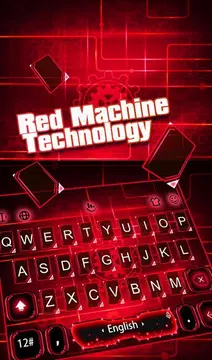
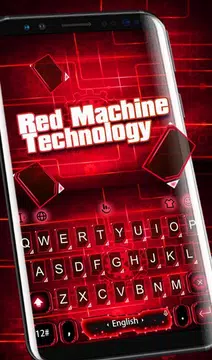

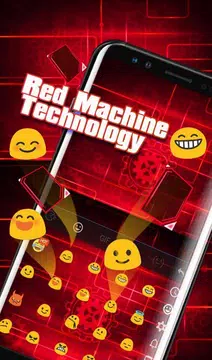
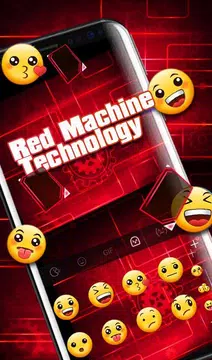

 240M+
240M+
 10M+
10M+
 2022-08-14
2022-08-14